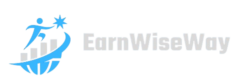How to Earn Money by Pinterest

Pinterest is not just a platform for discovering recipes and DIY projects; it’s a powerful tool for earning money. With over 400 million active users, Pinterest offers a unique opportunity for businesses and individuals to monetize their content. In this comprehensive guide, we will explore various strategies to help you earn money on Pinterest, whether you’re a seasoned marketer or just starting.
Understanding Pinterest’s Potential
Pinterest is a visual search engine that allows users to discover and save ideas. Unlike other social media platforms, Pinterest is designed to drive traffic to external websites, making it an excellent tool for marketers. Here are some reasons why Pinterest is a goldmine for earning money:
- High-Intent Audience: Users come to Pinterest with the intent to find and try new ideas, making them more likely to engage with your content and click through to your website or product.
- Long-Lasting Content: Pins have a much longer lifespan compared to posts on other social media platforms. A well-optimized pin can drive traffic for months or even years.
- Niche Communities: Pinterest is organized into niche communities, allowing you to target specific audiences who are interested in your niche.
Step-by-Step Guide to Earning Money on Pinterest
Step 1: Create a Business Account
To start monetizing your content on Pinterest, you need to create a business account. A business account gives you access to analytics, advertising options, and other features designed to help you grow your presence on the platform.
- Sign Up: Go to Pinterest for Business and sign up for a free business account.
- Optimize Your Profile: Use a professional profile picture, write a clear and concise bio, and include a link to your website or blog.
- Verify Your Website: Verifying your website helps establish your credibility and gives you access to Pinterest Analytics.
Step 2: Create High-Quality Pins
High-quality pins are essential for attracting and engaging your audience. Here are some tips for creating visually appealing and effective pins:
- Use High-Resolution Images: Use high-resolution images that are visually appealing and relevant to your content.
- Add Text Overlays: Adding text overlays to your pins can make them more informative and clickable. Use clear and readable fonts.
- Create Vertical Pins: Vertical pins (aspect ratio 2:3) perform better on Pinterest because they take up more space in the feed.
- Use Consistent Branding: Use consistent colors, fonts, and branding elements to create a cohesive look for your pins.
Step 3: Optimize Your Pins for SEO
Pinterest is a search engine, so optimizing your pins for SEO is crucial. Here are some tips for optimizing your pins:
- Use Relevant Keywords: Include relevant keywords in your pin titles, descriptions, and alt text. Research keywords using Pinterest’s search bar and tools like Google Keyword Planner.
- Write Compelling Descriptions: Write detailed and compelling descriptions that include keywords and encourage users to click through to your website.
- Use Hashtags: Use relevant hashtags to increase the discoverability of your pins. Stick to 3-5 hashtags per pin.
Step 4: Drive Traffic to Your Website
The primary goal of Pinterest marketing is to drive traffic to your website or blog. Here are some strategies to achieve this:
- Create Valuable Content: Create high-quality, valuable content on your website or blog that your audience will find helpful and engaging.
- Use Rich Pins: Rich pins provide more information than regular pins and can increase click-through rates. There are four types of rich pins: product, recipe, article, and app.
- Promote Your Pins: Use Pinterest Ads to promote your pins and reach a larger audience. Target your ads based on demographics, interests, and keywords.
Step 5: Monetize Your Traffic
Once you have driven traffic to your website, it’s time to monetize it. Here are some monetization strategies:
- Affiliate Marketing: Promote affiliate products on your website or blog and earn a commission for each sale made through your affiliate links. Use high-quality, relevant affiliate products that your audience will find valuable.
- Sell Products: If you have your own products, use Pinterest to drive traffic to your online store. Use product-rich pins to provide additional information and increase sales.
- Offer Services: If you offer services, such as coaching or consulting, use Pinterest to drive traffic to your services page and generate leads.
- Ad Revenue: Monetize your website or blog with display ads using platforms like Google AdSense. The more traffic you drive to your site, the higher your ad revenue.
Success Stories: Real-Life Examples
To illustrate the potential of earning money on Pinterest, let’s look at some real-life success stories:
Case Study 1: Sarah’s DIY Blog
Sarah, a DIY blogger, used Pinterest to drive traffic to her blog and monetize through affiliate marketing and display ads. By creating high-quality pins and optimizing them for SEO, she increased her blog’s traffic by 300% within six months. Her monthly income from affiliate sales and ad revenue now exceeds $5,000.
Case Study 2: Mike’s Online Store
Mike, an e-commerce store owner, used Pinterest to promote his products and drive traffic to his online store. By using product-rich pins and running targeted ads, he increased his sales by 40% within three months. Pinterest is now his primary source of traffic and revenue.
Tips for Success
- Be Consistent: Consistency is key to success on Pinterest. Regularly pin high-quality content and engage with your audience.
- Analyze and Adjust: Use Pinterest Analytics to track your performance and make data-driven decisions. Adjust your strategies based on what works best for your audience.
- Engage with Your Audience: Engage with your audience by responding to comments, joining group boards, and participating in Pinterest communities.
- Stay Updated: Stay updated with Pinterest’s latest features and best practices to stay ahead of the competition.