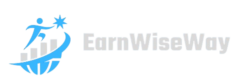Shopify
In today’s digital world, starting an online store has become more accessible than ever. One of the most popular platforms for creating and managing an online store is Shopify. Whether you’re a budding entrepreneur or an established business looking to expand your online presence, Shopify offers a robust and user-friendly solution. In this blog, we’ll explore what Shopify is, how to set up your store, and the top tips for making your Shopify store successful.
What is Shopify?
Shopify is an e-commerce platform that allows individuals and businesses to create their own online stores. Founded in 2006, Shopify has grown to become one of the leading e-commerce platforms globally, powering over a million businesses in more than 175 countries. Shopify provides a range of tools and features to help you sell products online, manage inventory, process payments, and much more.

Why Choose Shopify?
There are several reasons why Shopify is a preferred choice for many online sellers:
- Ease of Use: Shopify is designed to be user-friendly, even for those with little to no technical expertise. The platform offers an intuitive interface and a variety of customizable templates to create a professional-looking store.
- Scalability: Whether you’re starting small or looking to grow your business, Shopify can scale with you. The platform offers various pricing plans and features to accommodate businesses of all sizes.
- Comprehensive Features: Shopify provides a wide range of features, including payment processing, inventory management, marketing tools, and analytics. These tools help streamline your operations and boost your sales.
- Customer Support: Shopify offers 24/7 customer support via chat, email, and phone. This ensures that you can get help whenever you need it.
How to Set Up Your Shopify Store
Setting up a Shopify store is a straightforward process. Here’s a step-by-step guide to help you get started:
Step 1: Sign Up for Shopify
Go to the Shopify website and sign up for a free trial. You’ll need to provide your email address, create a password, and choose a store name. Once you’ve signed up, you’ll be taken to your store’s dashboard.
Step 2: Choose a Template
Shopify offers a variety of free and paid templates (also known as themes) that you can use to design your store. Choose a template that best represents your brand and suits your needs. You can customize the template further to match your brand’s aesthetics.
Step 3: Add Your Products
Once you’ve chosen a template, it’s time to add your products. Go to the “Products” section in your dashboard and click on “Add Product.” Fill in the product details, including the title, description, price, and images. You can also set up product variants if you sell different sizes, colors, or styles.
Step 4: Set Up Payment Methods
Shopify integrates with various payment gateways to help you process transactions. Go to the “Settings” section and click on “Payments.” Choose your preferred payment gateways, such as Shopify Payments, PayPal, or third-party providers. Follow the instructions to set up your payment methods.
Step 5: Configure Shipping Settings
Next, set up your shipping options. Go to the “Settings” section and click on “Shipping and delivery.” Configure your shipping rates, choose your shipping zones, and set up any necessary shipping methods. You can also offer free shipping or flat-rate shipping if you prefer.
Step 6: Customize Your Domain
To make your store look more professional, consider using a custom domain. You can buy a domain directly from Shopify or use an existing one. Go to the “Domains” section in your dashboard and follow the instructions to set up your custom domain.
Step 7: Launch Your Store
Once you’ve set up all the necessary elements, it’s time to launch your store. Go to the “Online Store” section and click on “Preferences.” Make sure to fill in your store’s title and meta description for SEO purposes. When you’re ready, click on “Remove password” to make your store live.
Tips for a Successful Shopify Store
Now that your Shopify store is up and running, here are some tips to help you succeed:
1. Optimize for SEO
Search engine optimization (SEO) is crucial for driving organic traffic to your store. Here are some SEO tips for your Shopify store:
- Keyword Research: Use tools like Google Keyword Planner, Ahrefs, or SEMrush to identify relevant keywords for your products and content. Focus on keywords with high search volume and low competition.
- Title Tags and Meta Descriptions: Write compelling title tags and meta descriptions for your products and pages. Include your primary keywords to improve your search engine rankings.
- Product Descriptions: Write detailed and engaging product descriptions that include relevant keywords. Use bullet points to highlight key features and benefits.
- Alt Text for Images: Add descriptive alt text to your product images to help search engines understand what the images represent.
- Internal Linking: Use internal links to connect related products and blog posts. This helps search engines crawl your site and improves user navigation.
- Mobile Optimization: Ensure your store is mobile-friendly, as a significant portion of online shopping is done on mobile devices.
2. Leverage Social Media
Social media is a powerful tool for driving traffic and sales to your Shopify store. Here are some social media tips:
- Create Engaging Content: Share high-quality images, videos, and stories that showcase your products and brand. Use social media platforms like Instagram, Facebook, and Pinterest to reach your target audience.
- Run Social Media Ads: Use social media advertising to promote your products and drive traffic to your store. Platforms like Facebook and Instagram offer advanced targeting options to reach potential customers.
- Collaborate with Influencers: Partner with influencers in your niche to promote your products. Influencers can help you reach a wider audience and build trust with potential customers.
3. Utilize Email Marketing
Email marketing is an effective way to nurture leads and retain customers. Here are some email marketing tips:
- Build Your Email List: Use pop-ups, landing pages, and social media to collect email addresses from your visitors.
- Send Personalized Emails: Segment your email list and send personalized emails based on customer behavior and preferences. Personalization can improve open rates and conversions.
- Create Automated Campaigns: Set up automated email campaigns, such as welcome emails, abandoned cart emails, and post-purchase follow-ups. Automation saves time and ensures consistent communication with your customers.
4. Offer Excellent Customer Service
Providing excellent customer service is key to building customer loyalty and driving repeat sales. Here are some customer service tips:
- Respond Promptly: Answer customer inquiries and resolve issues promptly. Use tools like live chat and chatbots to provide instant support.
- Provide Clear Information: Make sure your product descriptions, shipping policies, and return policies are clear and easy to understand.
- Encourage Reviews: Ask your customers to leave reviews and testimonials. Positive reviews build trust and credibility with potential customers.